Features
Solutions
Channels
How to Schedule Instagram Notes: Everything You Need to Know
Updated on July 13, 2022
6 min to read
Head of Marketing @ Vista Social
Published July 13, 2022


Content
Share

This just in: Instagram Notes is here! 🎉
This new feature is similar to Twitter’s new Notes feature, which allows users to post long-form content. However, Instagram’s Notes is more like a sticky note that appears in Instagram Direct and disappears after 24 hours.
As a modern platform with solutions for the latest social media features, Vista Social has everything you need to know to schedule Instagram Notes.

This new feature is a game-changer for brands and agencies looking to drive immediate engagement on the platform.
Not only can you share important messages with your followers or close friends — now you don’t have to worry about your messages getting lost in crowded inboxes, which can offer more visibility than posting to Stories.
This also helps businesses get their messages out a lot quicker, as there are no visual elements to Instagram Notes and only 60 characters available.
Ready to boost engagement and drive action? Learn everything you need to schedule Instagram Notes below:
Table of contents
What Are Instagram Notes?
This past June, Instagram announced that it would be testing Notes with a limited number of users. It appears that the feature has now been rolled out to users in Canada.
“We’re always working on ways to help you better connect on Instagram. We’re now testing Notes so people can quickly share thoughts with their friends, with a small group of people to star,” a Meta spokesperson said.
Notes allow you to share a text post with certain people who can then reply to it on Instagram Direct.

For Millenials, this is similar to MSN/Windows Live Messenger or BBM (blackberry messenger) status updates. Users would share an update on their status with the people they are connected to, which could prompt their friends to respond back.
So, if someone replies, their reply will start a chat between only you and them. Your other followers will not be able to see who’s viewed or replied to your Instagram Notes.
Unlike Twitter Notes, Instagram’s feature is limited to 60 characters, and users don’t have any notifications set to them.
How to Use Instagram Notes
While the idea of sharing updates with your followers is not a new concept, it is a key feature for brands and agencies.
Instagram Notes allows you to get a message out quickly and not have to worry about designing creative or your post reach being limited by algorithms.
Before we jump into how to schedule Instagram Notes, we first need to cover the benefits.
Top 5 Benefits of Instagram Notes:
- Build and Strengthen Relationships
- Increase Visibility By Reaching More People
- Boost Engagement
- Use Real-Time Marketing
- Improve Customer Experience
Benefit #1: Build and Strengthen Relationships
For brands and agencies, your Instagram account may receive an influx of comments on a post. However, these comments don’t necessarily go that deep.
If someone leaves a comment on your post and you respond back, the majority of the time, the conversation is done after that.
With Instagram Notes, you can interact directly with your audience on real-time topics in order to better understand their needs and assist them more proactively.
Try asking your followers questions to get them involved in your Notes and get to know them a little better. If your Notes prompted a response, the nature of direct messages makes it easier to send links and provide them a personalized experience.
Personalized experiences = happy customers that feel valued.
Benefit #2: Increase Visibility By Reaching More People
Have you noticed a decrease in your engagement on Instagram lately?
You’re not alone. The downward engagement trend has been consistent for all Feed posts across the board.
A recent study found that the average engagement rate for feed posts (excluding Reels and IGTV) has decreased by 44% since 2019. Yikes!

Since Feed posts are decreasing in engagement, Instagram Notes provides a place for marketers to have their messages appear at the top of Direct messages, making them harder to miss than regular posts.
People use Instagram Direct to stay connected with their friends and followers every day. In fact, there are over 375 million monthly users of Instagram Direct, making it a great option to increase your visibility and reach more people.
Benefit #3: Boosts Engagement
As mentioned above, people don’t typically carry conversations in the comments section of a post, and with decreasing post engagement in the Feed, that’s unlikely to change.
But Instagram Direct is a place where people carry on conversations daily. So, it’s an active placement where people are already interacting.
Likes, saves, and comments are great, but at the end of the day, the focus is really on driving your bottom line to an audience that’s interested.
Try Vista Social for Free
A social media management platform that actually helps you grow with easy-to-use content planning, scheduling, engagement and analytics tools.
Get Started NowSay your business has a one-day 50% off sale that you need to spread the word about. Instagram Notes is the perfect placement for this kind of announcement. Whether you’re a creator or brand, you most likely want people to click on a trackable link.
When you post a static image, video, or Reel, you are hoping that person sees your post, is interested and clicks the link in your bio. There are also various attribution windows to take into consideration.
With Instagram Notes, you can immediately share that there is a sale and prompt your followers to DM you for the discount code (i.e., the trackable link).
Benefit #4: Use Real-Time Marketing
All you really ever have is the present moment, and although you can plan, things can change on a dime.
Instagram Notes provides brands, agencies, and creators with a placement to use real-time marketing.
Social currency is a major part of social media; people want to share information that makes them look good and that provides value. This also goes hand in hand with being recognized as a thought leader.

Thought leadership is key for building credibility and increasing the visibility of specialized expertise. So, how do you do this? You consistently post about current and relevant topics in your niche.
Instead of being delayed by lengthy content creation time, Instagram Notes is only text and 60 characters at that, so you can save a ton of time while staying top of mind for your customers.
Benefit #5: Improve Customer Experience
Instagram isn’t just a place to spark discovery; it’s also a key platform to do market research and provide customer service.
Customers have high expectations for brands to respond to their problems in a timely manner.
Say you’re a SaaS product or a telecommunications company, and unfortunately, your server is down.
Instead of waiting for an influx of unhappy customers to bombard your customer service team, Instagram Notes allows you to be proactive and communicate the issue in a place where people will see your message.
Managing expectations is a key aspect of providing a positive user experience, and a huge component of that is doing it on a network where people are active and will see your message.
Instagram Notes is also a great placement for doing some quick market research. Sometimes businesses can get lost in the technical aspects of a product or service and don’t fully understand their customer’s needs and wants.
One strategy to try out on Instagram Notes is to ask your followers about what they need or about their preferences. Through Instagram Direct, you then have the ability to send them a link to the place that would best suit their needs.
You also can see the type of language your target audience uses and incorporate that more into your brand personality.
FYI: Vista Social is a modern social media management tool trusted by top brands, agencies, creators, and social media managers. Sign up today!
How to Schedule Instagram Notes
Vista Social was the first platform to offer brands, agencies, and creators TikTok direct publishing, Carousel post scheduling, and Reels auto-publishing – making it the best tool to schedule Instagram Notes in 2022.
Due to API limitations, scheduling Notes ahead of time is not supported at this time. But, you can expect that once it is available, we will be the first platform to offer it.
Here’s how to get started with posting Instagram Notes:
Step #1: Open Instagram Direct
Open the Instagram app and click on Direct in the top right corner. Click the “+” box to compose your Instagram Note.

Step #2: Create Your Instagram Note
Type your Instagram Note (up to 60 characters) into the compose box at the top of your screen. Your note can include hashtags and emojis to boost engagement and improve readability!

Reminder: you can’t include any media (i.e., images, gifs, videos) in your Instagram Note.
Step #3: Choose Your Audience
Select your targeting. Instagram Notes gives you two options on who you can share your Notes with: followers you follow back and your close friend’s list.
Once you’ve selected your audience, simply click “Share” in the top right corner.

And there you have it — you now have published your first Instagram Note!
Vista Social lets you schedule your content for multiple profiles across different networks and provides you with detailed analytics to measure, report, track, and optimize your posts — all from one easy-to-use dashboard. Try it today!
About the Author
Head of Marketing @ Vista Social
Brittany Garlin serves as the Head of Marketing at Vista Social, the leading social media suite that's pushing the boundaries of innovation. Steering the platform to achieve an impressive milestone of over 2 million connected social profiles, Brittany's expertise has been acknowledged in a recent appearance on the Social Pros podcast, where she discussed making marketing to marketers more human-centered. With a knack for strategic disruption, Brittany also redefines what it means to be a woman in the tech sector. Her thought leadership is frequently highlighted in prestigious outlets like Forbes and HubSpot.
Never Miss a Trend
Our newsletter is packed with the hottest posts and latest news in social media.
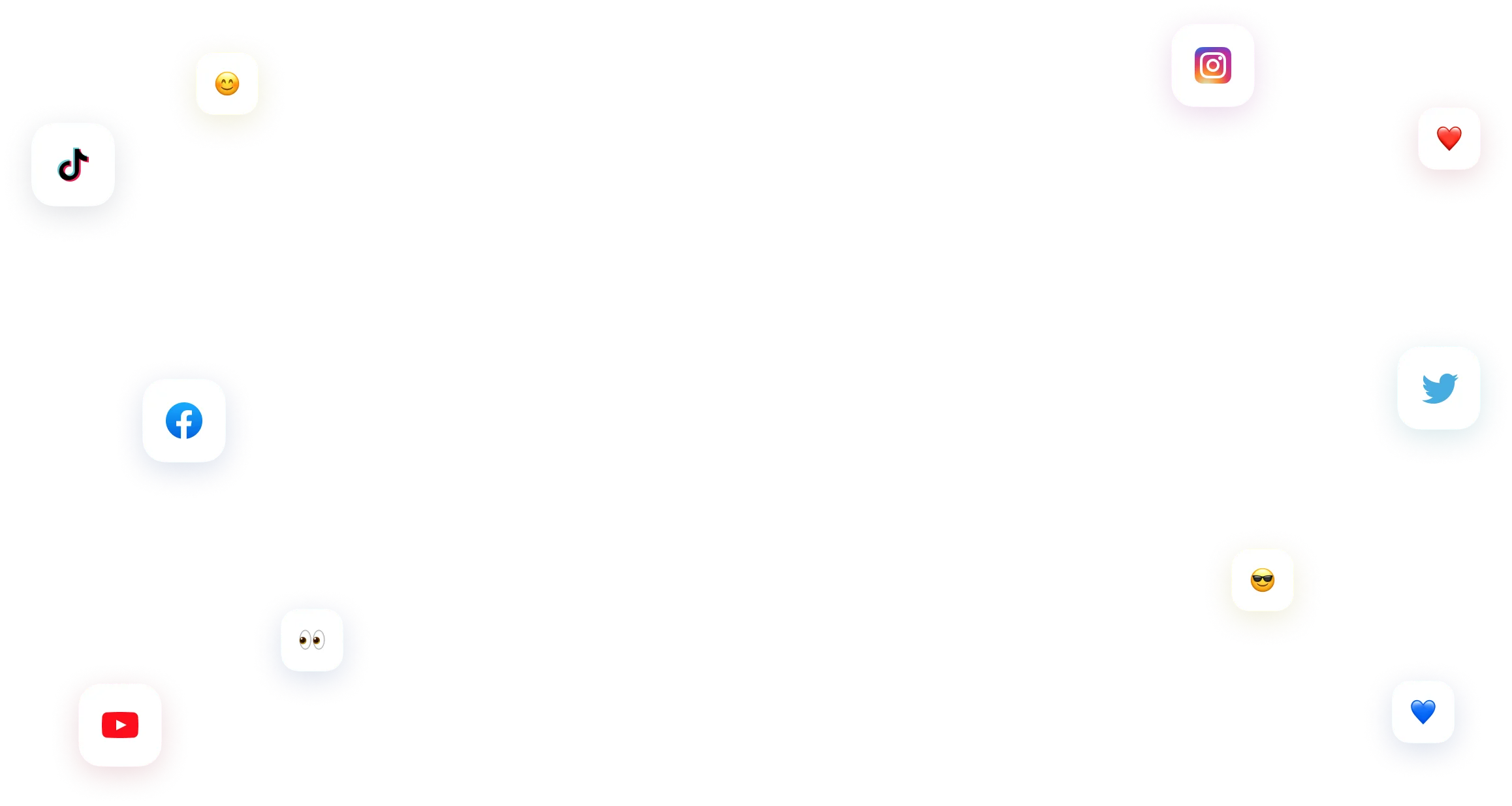
You have many things to do.
Let us help you with social media.
Use our free plan to build momentum for your social media presence.
Or skip ahead and try our paid plan to scale your social media efforts.
P.S. It will be a piece of cake 🍰 with Vista Social
Subscribe to keep up with fresh news
and exciting updates
We promise not to spam you!





