Features
Solutions
Channels
How to Get Notes on Instagram [2024]: Easy Fixes & Steps
Updated on March 13, 2024
11 min to read
Content Writer
Published August 2, 2023
![How to Get Notes on Instagram [2024]: Easy Fixes & Steps How to Get Notes on Instagram [2024]: Easy Fixes & Steps](https://dc4ifv9abstiv.cloudfront.net/blog/2023/07/How-to-get-notes-on-instagram.png?v=1714412783580)

Content
Share

You might be wondering…
Why on earth doesn’t Instagram Notes appear on my client’s accounts? 🤔
I promise you. You’re not the first to ask.
You’ll find that many IG users don’t have any notes plastered on their IG chat profiles, and some are oblivious about how to enable the feature.
So how do you slap on those Instagram Notes for your clients and fix them when they don’t work?
This guide covers all that and more.
Table of contents
What you’ll learn:
- How to get Notes on Instagram
- How to mute Notes on Instagram
- How to delete Notes on Instagram
- How to troubleshoot and fix Notes on Instagram
- Tips to use Notes on Instagram to boost engagement
- Manage multiple Instagram client accounts with ease
- People also ask
- Get Notes on Instagram to boost engagement
How to get Notes on Instagram
One of the new sharing features on Instagram is Notes.
It lets users share thoughts with followers through short, 60-character text and emoji posts.
Notes appear on the IG chat profile photo as a thought bubble and vanish after 24 hours.
You can post fun and captivating IG Notes to help your clients connect and engage their audiences better.
Create your client’s first Instagram Note with these steps.
Step 1: Open the Instagram app on your mobile device
Launch the Instagram mobile app and log in to your client’s account.
Tap on the Messages profile icon at the top-right corner.

Select your client’s profile pic icon at the top.

Step 2: Write your client’s Note
Tap on the “Share what’s on your mind” field and enter your client’s Note.
Ask catchy questions, share exciting ideas, or write something silly—anything enticing that gets your client’s followers to respond and interact.
You can say, “Got any suggestions for aesthetic Instagram filters?” or “Hit me with your best puns.”

If you’re learning how to add a collaborator on Instagram for clients, you can use Notes to spark interest or start conversations around your clients’ collaboration posts.
Step 3: Share away
Tap Share when you’re done.
You can share your client’s Notes with their followers or Close Friends (if they have an existing list).
Your client’s IG Note should now display at the top of their chat profile photo icon.

Your clients’ followers can see and respond to the Instagram Note within 24 hours.
Want to help your clients start a conversation with followers?
Reply to their followers’ IG Notes. The conversation will only be visible to you and the other user.
[Must read: Instagram Following List Order Algorithm Explained [2023]]
New Instagram Notes features
Instagram Notes is taking things to the next level by adding a new feature.
You can now add music clips to your clients’ Notes instead of just text, making them more engaging.
Simply create a note, tap the music icon at the bottom of the profile picture, and search for and select the music your client would like to include.
Your clients can also add videos (two seconds max) to their Notes with the front-facing camera.
Go to Messages on Instagram and tap your client’s profile picture. Then, select the blue button at the bottom to record a two-second video and share it with followers.
A quick note on Instagram Notes (😉): Notes are only shared with Instagram followers who follow your clients back or with their Close Friends list.
Your clients can use Instagram Notes to share the latest tunes they’re listening to or promote a music track.
How to mute Notes on Instagram
You can mute Instagram Notes from other users, like muting posts and Stories for your clients.
Navigate to the user profile your client wants to mute.
Tap on the Following drop-down and select Mute.
Swipe on the Notes switch to mute it, and you’re all set.

Follow the same steps and switch off the Unmute option if your client wants to see the muted user’s Notes again.
A more direct way to mute Instagram Notes is to tap and hold the user’s Note in the chat or messages page and select Mute notes.

View your client’s muted Notes by tapping the hamburger icon on your client’s Instagram profile page and selecting Settings and Privacy.

Tap on Muted accounts, and you’ll see the list of Instagram users on mute, including which options (Posts, Stories, and Notes) are muted.

[Must read: How to Find Contacts on Instagram: Quickly And Easily]
How to delete Notes on Instagram
You can only post one Instagram Note for clients at a time, but you can replace the Note within 24 hours.
For instance, you can replace your client’s previously published Note with a shorter version like “Got any photo dump captions?”
All you need to do is go back to your client’s Note in Instagram chat, tap on the Note, and select Leave a new note or Delete note.

How to troubleshoot and fix Notes on Instagram
The Instagram Notes feature isn’t available to all countries.
However, if your clients are in countries where Instagram Notes is available, but the option still doesn’t show up, do a bit of troubleshooting.
Start with these easy fixes to get the Notes on Instagram for your clients.
1. Uninstall and reinstall the Instagram mobile app
Besides turning the mobile device off and on again, try uninstalling and installing the Instagram mobile app.
For iOS devices, you can offload the IG app, which deletes its data and refreshes the cache while keeping all your client’s app-related documents and settings.
Offloading also forces the app to update to the latest version, which can help fix the problem.
While each device’s interface can vary, the basic steps to offload the IG app on an iPhone are similar.
Follow these steps:
- Open Settings on your iPhone and tap General.
- Select iPhone storage, where you’ll see all the installed apps on the device and the storage they take up.
- Scroll and select Instagram and tap on Offload App. Once it’s done, tap Reinstall App.
Go to the app in your Settings or tap and hold the app on your home screen for Android devices.
Select Uninstall. Once uninstalled, go to the Google Play Store, enter Instagram in the search bar, and install the app.
The IG app should be updated with the reinstall, and if it worked, Notes should now be available for your client’s account.
2. Update the IG app
The Instagram Notes feature can go AWOL sometimes, but a simple fix often works: updating the app.
Go to the App Store (for iOS) or Play Store (for Android), search for Instagram, and tap Update if available.
After updating, open the Instagram app, and if all goes well, the Notes feature should now be ready on the app’s Messages page.
3. Switch on Activity Status
You won’t see Notes on your client’s Instagram account if their activity status is off.
Check if your clients’ activity status is off or on by going to their Instagram profile page and tapping the hamburger icon at the top-right corner.
Tap Settings and privacy, scroll down, and select Messages and story replies.

Tap on Show activity status and switch on the Show Activity Status option slider.

Go to Messages to check if Instagram Notes are visible and available for your client.
4. Use a Professional Account
If the steps above don’t work, consider switching your client to a Professional Instagram account and going back to a personal account.
Go to your client’s Instagram profile page and tap the hamburger icon in the upper-right corner.
Tap on Settings and privacy, and under For professionals, select Account type and tools.

Tap on Switch to professional account and select Continue.

Follow the prompts and tap Done, then OK.

Try Vista Social for Free
A social media management platform that actually helps you grow with easy-to-use content planning, scheduling, engagement and analytics tools.
Get Started NowGo back to Messages and check if Instagram Notes is available.
To switch your client back to a Personal account, return to Settings and privacy.
Scroll down, tap Creator/Business tools and controls, and select Switch Account Type.
Switch your client’s account back to a personal account.
If this troubleshooting tactic worked, the Instagram Notes option should still be available on your client’s Messages.
5. Get help from Instagram
When all else fails, and your clients still don’t have Notes, contact Instagram Help Desk to get assistance from their support team.
To contact Instagram’s Support Team, go to Settings and Privacy on your client’s profile page, scroll down, and tap Help under More Info and Support.

Select Report a Problem.
Instagram will tell you to go back to the page where the issue happened and shake your phone to capture it.
You can also turn off this option and tap Report a problem to submit the issue the usual way.

Describe your issue, such as Instagram Notes not showing on your client’s account, and upload a screenshot.
Send the report and wait for Instagram’s response and resolution.
Besides reporting a problem, you can go to the IG app’s Help option to get assistance for other issues, such as submitting an Instagram appeal form.
Tips to use Notes on Instagram to boost engagement
Instagram Notes can help boost your clients’ audience engagement strategies—if you know how to leverage them.
Below are a few tips and tricks to help you do just that.
1. Share short behind-the-scenes (BTS) teasers
Most people love getting exclusive BTS footage from Instagram users they follow.
Leverage IG Notes to tease your upcoming events, projects, or even a glimpse into your client’s daily lives.
It’s a great way to share quick BTS previews with your clients’ followers, sparking their curiosity and making them come back for more.
2. Highlight interactive quizzes and polls
Do your clients have ongoing quizzes, polls, or Q&As in their Stories?
Draw more attention to these by announcing them in your clients’ Instagram Notes.
Doing so spreads the word about your clients’ interactive Instagram Stories, encouraging more followers to check them out and participate.
3. Shoutout announcements and countdowns
Announce your clients’ upcoming product launches or special events in their Instagram Notes.
Don’t waste any space to promote your clients’ activities and exclusive offers on Instagram.
You can also do a countdown in your clients’ Notes to build anticipation and keep their followers in the loop about what’s next.
For example, you could write a Five Days Until Our Big Sale announcement in your client’s Notes and continue counting down until D-Day.
4. Do quick Q&As
Besides Instagram Stories, you can also leverage your clients’ Notes to do quick Q&As with audiences.
You can ask questions like “What’s your go-to weird food combo?” in your clients’ Notes to jumpstart conversations and engagement with followers.
5. Mention other Instagram users
Instagram lets you mention others in Notes (if the other user allows it).
Mentioning users who follow your clients’ accounts will get a notification in their Chats list or Inbox.
Your clients can use the Mention feature in Notes to give contest winners a shoutout or show appreciation to loyal followers.
6. Lead followers to the bio
The link in the Instagram bio is where you usually find the URL to other relevant landing and product pages.
You can help clients drive more traffic to those pages by mentioning your client’s link in bio.
For example, if your client has a new product, they can create a Note that says, “New product alert! Check out our link in bio.” to lead people to the profile URL and the product page.
It can help boost traffic, conversions, and sales, amplifying your clients’ Instagram monetization efforts.
[Must read: How to Monetize Instagram in 2024: Tips, Policies, Timelines]
7. Share content snippets
Pique viewer interest by sharing snippets of your clients’ new content, products, events, etc., in their Notes.
For instance, lead followers to your client’s Instagram post about Quick Tips to Be Productive by sharing a Note that says, “Want to be more productive? We’ve got the answers.”
You can post Notes to share quick snippets on your clients’ other content and spark audience interest and action.
8. Be creative
There are a lot of things you can say in not so many words (or 60 characters in the case of Instagram Notes).
Don’t be afraid to experiment and be creative to make the most of your clients’ Notes.
As long as you play by the rules and keep everything above board, your clients’ Instagram Notes can be excellent engagement boosters.
It doesn’t hurt to check out what other popular Instagram users do right with their Notes and emulate that for your clients.
Manage multiple Instagram client accounts with ease
Managing multiple Instagram and other social media client accounts can get chaotic.
But you can achieve order in the chaos with Vista Social.
The modern Social Media Management (SMM) platform has robust social media publishing, analytics, listening, and engagement features.
One of the platform’s remarkable features is its Instagram management tools.
It includes a Visual Instagram Planner that lets you create, organize, and schedule your clients’ posts in a snap.

Set an auto-publishing schedule, and Vista Social will do the rest.
If you’re learning how to make a collage on Instagram for your clients’ posts, use Vista Social’s built-in Canva integration to create collages, images, and videos without leaving the platform.
The platform’s other key features include a Content Calendar to manage and review your clients’ content efficiently.

You can also use Vista Social’s approval workflow to streamline peer review, internal and external (client) collaboration, and legal and compliance tasks.
Vista Social’s other exciting features include the following:
- AI Assistant powered by ChatGPT. Write your prompt (what you want from the assistant), and the tool can instantly generate taglines, captions, descriptions, and other text for your clients’ posts. It’s a cool and handy way to create your clients’ Instagram and other social media posts quickly.
- Link in bio tool with Vista Page, a fully customizable landing page and micro-website for your clients’ brands, products, and services. You can easily integrate lead capture and generation tools such as calendars, payments, videos, forms, and more. You can also analyze the performance of your clients’ bio URLs and Vista Pages via built-in reporting or Google Analytics.
[Must read: Instagram Profile Tips: How to Optimize Your Instagram Bio]
- Free AI Hashtag generator that suggests trending and relevant hashtags based on your topic and keywords. No more manually searching for the Instagram hashtags to use for your team.
- Tag products and locations and mention other users in your clients’ posts all in one platform. This way, you won’t need to log into each of your clients’ Instagram accounts to create posts and tag products, locations, and other users manually. Talk about a huge time-saver.
Vista Social simplifies and speeds up your social media management tasks, from learning how to post longer videos on Instagram and scheduling them for auto-publishing to measuring content performance with Instagram reports.
People also ask
Below are common questions that IG users ask about Instagram Notes.
Will people get an alert when I upload Instagram Notes?
Instagram users won’t be notified when you post your client’s Note, but they can see when the Note is up.
Can you see the users who viewed your notes?
No.
Unlike Instagram Stories, you and other users won’t see the followers who viewed your client’s Notes.
How can you tell if a message is a response to my Note?
Instagram will tell you if the message is a reply to your client’s Note by displaying “User X Replied to your Note” above it.
Can you report Instagram Notes?
Yes, if someone’s Notes content violates the Instagram Community Guidelines.
Instagram has tools and reviewers to identify, review, or remove content that potentially violates its Community Guidelines.
Even if the Note expires and is no longer visible after 24 hours, it can still be subject to additional review.
Instagram Notes content that violates the Community Guidelines can get the account reported, blocked, or deactivated.
[Must read: How to Know If Someone Blocked You on Instagram]
Can you edit your Instagram Note after posting?
Unfortunately, you can’t edit your client’s Instagram Note after posting it.
The only way to change it is to Leave a new Note or delete the existing one and replace it.
Can you turn off the Notes feature on Instagram?
There is no option to turn off your client’s own Instagram Notes feature.
Your client’s only option is to not post a Note so it appears blank to followers.
Get Notes on Instagram to boost engagement
Don’t take the IG notes feature for granted. Use it to improve your audience engagement and generate more leads and sales for your clients.
Also, remember to bolster your social media marketing initiatives using a reliable social media management platform, such as Vista Social.
Vista Social is recognized as one of the best social media management platforms on G2.
Over 20,000 agencies and brands use it to streamline and scale their social media marketing initiatives.
Try Vista Social for free and uncover how it can revolutionize your SMM workflows.
About the Author
Content Writer
Jimmy Rodela is a social media and content marketing consultant with over 9 years of experience, with work appearing on sites such as Business.com, Yahoo, SEMRush, and SearchEnginePeople. He specializes in social media, content marketing, SaaS, small business strategy, marketing automation, and content development.
Never Miss a Trend
Our newsletter is packed with the hottest posts and latest news in social media.
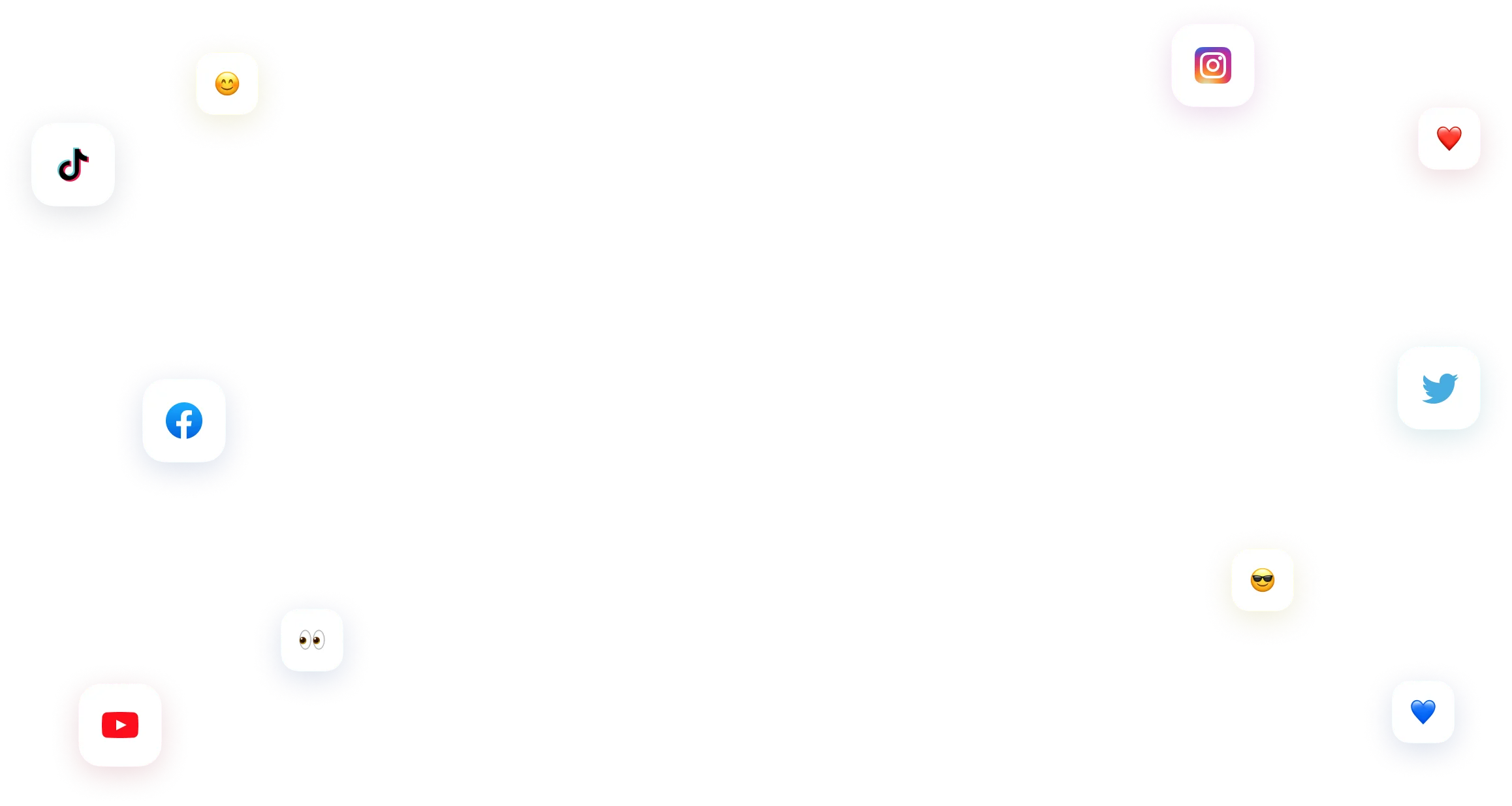
You have many things to do.
Let us help you with social media.
Use our free plan to build momentum for your social media presence.
Or skip ahead and try our paid plan to scale your social media efforts.
P.S. It will be a piece of cake 🍰 with Vista Social
Subscribe to our Newsletter!
to stay updated on the latest and greatest Social Media news
We promise not to spam you!


