Features
Solutions
Channels
How to Get More Views on TikTok After Posting
Updated on March 26, 2024
12 min to read
Content Writer
Published March 9, 2022


Content
Share

Don’t relax just yet, you still need to learn how to get more views on TikTok after posting.
Considering how multiple videos are posted on TikTok day in, day out, you can’t win in TikTok just by posting.
You need reliable strategies that will bring more views to your TikTok videos once they go live.
That’s why in this guide, we cover the ins and outs of getting more views on your posts so you can blow up on TikTok.
Let’s get started.
Table of contents
What is a “view” on TikTok?
In the digital marketing industry, the term “view” can have different meanings.
For example, on Instagram, a video must play for at least three seconds before it counts as one view. On YouTube, the user must intentionally hit the play button on a video that’s deemed “spam-free” by the algorithm.
On TikTok, however, things are much simpler.
New views on TikTok are counted as soon as a video is played. They’re also recorded whenever the video loops, autoplays, or gets opened again by the same user.
Why tracking your TikTok view count matters
Views on TikTok are a great indication that your content strategy is working.
This is important if you want to know how to get your TikToks seen.
You need to know which of your content pieces pique the audience’s interest—just like in any content marketing campaign. Doing so allows you to scale your strategy around what works and create high-quality videos that TikTok users appreciate.
At the same time, you can reevaluate videos that don’t generate enough views. This will help you avoid wasting resources on strategies that don’t work.
Unless, of course, you’re willing to test new changes and see if the numbers improve.
After all, a lot more happens in TikTok marketing after you post valuable content. It’s certainly a must if you want to become a TikTok influencer.
Ready to give your content workflow and posts a major upgrade? Try AI Assistant powered by ChatGPT today! 🤖💙
How to get more views on TikTok after posting
Without further ado, here are 5 simple strategies on how to get more views on TikTok.
1. Engage TikTok trending videos
You can gain some exposure for your brand on TikTok by writing comments on trending videos.
The key here is to look for popular, relevant videos that already have your target viewers locked in.
You can find them by entering a niche-specific hashtag in the built-in search bar. Within seconds, TikTok will show you a list of popular videos where you can start engaging your target audience.
Some ideas are:
- Writing positive feedback on posts of other TikTok creators
- Providing more value by sharing insights
- Answering TikTok questions
Feel free to mention the specific video you’d like viewers to check out. As long as you’re adding value to the conversation, this will help you funnel more views to your TikTok videos.
2. Re-upload the video with more hashtags
On some platforms, adding hashtags after the fact is possible through the comments section.
Unfortunately, the same can’t be said for TikTok.
If you forgot to add searchable hashtags to your video’s caption, your only option is to re-upload the video.
First, go to the video you’d like to re-upload, tap the ‘More’ icon, and hit ‘Save video.’
Next, you just have to re-upload the video Upon launching your campaign, your video should now appear as an ad to other TikTok users. on TikTok like always. Just don’t forget to add the hashtags you want to use this time.
The good news is TikTok can provide you with a list of hashtag suggestions. All you have to do is tap ‘Hashtags,’ enter your first hashtag, and look at the list below.
3. Re-upload your post at the right time
Sometimes, the poor performance of your TikTok post can be simply attributed to poor timing.
You can easily make this right by re-uploading your video using TikTok’s built-in scheduling tool.
Start by transferring your video to your computer. When done, log in to your business TikTok account using your web browser.
From there, click ‘Upload video.’

Upload your video as usual and fill in the necessary details, including your caption and hashtags. Whatever you do, don’t forget to click the ‘Schedule video’ toggle at the bottom and set your preferred posting time.

Not sure when to post your TikTok video?
Here are some of the posting times that other marketers use for TikTok:
- Mondays: 6AM-10PM
- Tuesdays: 2AM-4AM
- Wednesdays: 7AM-8AM
- Thursdays: 12PM-7PM
- Fridays: 1PM-3PM
4. Use the TikTok “Promote” feature
TikTok provides creators an opportunity to advertise their videos to a specific audience. But first, you need to purchase “coins” to fund your promotion campaign. To promote your existing video, tap the ‘More’ button and then select ‘Promote.’

The app will guide you through the entire configuration process—from defining your promotion goal to specifying your campaign’s duration. You can also create a custom audience for your campaign using TikTok’s audience targeting tool.
Upon launching your campaign, your video should now appear as an ad to other TikTok users.
They will look similar to organic TikTok posts. The only difference is you’ll see a “sponsored” tag at the bottom, along with any CTA you’ve set.
5. Share your post on other social media platforms
Your TikTok video is, unfortunately, uneditable once it’s published.
The good news is you can still spread it to other platforms with a tool like Vista Social.
First, head to your dashboard, select ‘Publish,’ then click ‘Publish a single post.’

To automatically promote your TikTok content across other social media platforms, select the profiles you want to use. Simply tick the checkboxes under “Social Profiles,” and you’re good to go.
Next, click the ‘Add link’ button and paste the URL to your TikTok video.

Don’t forget to write an eye-catching caption and add the appropriate hashtags. These will help make your TikTok videos more discoverable on other platforms like LinkedIn, Instagram, and Facebook.
After preparing your post’s details, select ‘Schedule’ before clicking ‘Next’ to proceed.
Finally, you can use the Vista Social scheduler to plan when you want to share your post. Just pick the date and time before clicking ‘Schedule’ to finalize your schedule.

Vista Social has other awesome social media management features to help your clients’ videos get more views and level up their TikTok marketing game, such as:
- An AI Assistant that generates TikTok and other social media post descriptions, captions, and taglines within seconds.
- Free AI-powered hashtag and username generators.
- A link in bio tool with landing pages and mini websites called Vista Page that you can create and customize for your clients’ brand, product, service information, and lead generation efforts.
- A visual planner that lets you plan and sort your clients’ upcoming scheduled videos with a drag-and-drop tool to achieve the look they want in their TikTok feeds.
- A Social Inbox with robust Customer Relationship Management tools to centralize and simplify managing follower comments, post replies, and messages for maximum engagement.
- TikTok analytics and reporting tools to help you gain valuable insights into content performance and audience engagement based on shares, likes, comments, shares, and views via dynamic charts and data visualizations.
- Optimization algorithms that automatically schedule your clients’ TikTok and other social media content to publish at optimal times.
Vista Social is just one of the many TikTok tools you can use to boost views.
[Must read: 42 Best TikTok Tools to Grow Your Followers in 2024]
Try Vista Social for Free
A social media management platform that actually helps you grow with easy-to-use content planning, scheduling, engagement and analytics tools.
Get Started Now6. Mention old TikTok videos in new posts
When creating new videos on TikTok, mention your client’s old content and encourage viewers to check them out.
Ideally, the old videos you recommend are related to the new ones—at least thematically. A surefire way to do this is to publish follow-up videos that contain updates on the old post.
For example, if you share an SEO tutorial video, post an update that showcases your rankings after some time. This will help you get more TikTok views on both the new and old videos.
Another tactic is to mention old videos that tackle related subtopics. At the end of the new video, tell your target audience to check out your client’s profile for additional videos they might enjoy.
Some lines you (or your client) can use are:
- “If you enjoyed this post, check out my profile for more.”
- “Follow me for more [niche]-related content.”
- “Feel free to check out more content on [niche] by visiting my profile.”
TikTok lets you mention other videos as clickable links in captions. Just tap ‘Videos’ below the caption field and select the old video you want to promote.
You can mention as many videos as you want, including videos posted by other users.
A typical strategy is to share a short clip that mentions the old post and encourages viewers to watch the entire video. The new post may include a clip from the original post—followed by a short description of what viewers can expect.
Here are some tips when promoting old TikTok videos:
- Add a trending sound. Recommended sounds make your stories more relatable and searchable. Also, ensure the sound quality in on point.
- Answer questions. TikTok stories let you answer suggested questions posted by other users (look for questions that your client’s old video can answer).
- Mention other users. Mention accounts that helped you with the current content you’re posting to get shares.
- Publish TikTok stories. Get the attention of your client’s existing followers by posting stories that mention old posts.
7. Create a TikTok content pillar
Plan a TikTok content pillar that involves a series of multiple videos to organically encourage viewers to watch more.
Start with a video discussing the primary topic of your pillar. The other videos, which will be more focused and detailed, must talk about relevant subtopics.
Let’s say you want to upload TikTok videos about parenting.
Your primary video may give an overview of the new responsibilities associated with parenthood. The follow-up videos, however, must focus on more specific topics, like:
- Baby-led weaning
- Potty training
- Baby vaccines
- Walking
- Baby clothes
- Speech development
If TikTok users see any of these videos, they might visit your client’s profile and discover all the other videos.
Focus on uploading high-quality, helpful TikTok videos—these will sell themselves. As long as the content provides value, TikTok users will browse your client’s profile for more.
Just don’t upload multiple videos at the same time. Space them out and schedule them after specific time periods (depending on the optimal posting times for your campaign).
Benefits of getting more TikTok views
The more views your client’s content get on TikTok, the higher their chances of generating engagement and driving conversions and sales.
Check out these other perks of higher TikTok views:
- Boosted brand awareness. TikTok is super popular right now. If your client’s TikTok video content gets more views, they can reach a larger audience and increase brand awareness. A TikTok channel can be perfect for reaching a younger age range like Gen Z and even older generations.
- Increases audience engagement opportunities. More video views equal more engagement. Think likes, comments, shares, followers, including more website visits. Engaged viewers can even become loyal customers.
- Conversion machine. The TikTok algorithm promotes videos with high engagement rates, so your clients who get more views are more likely to convert viewers into customers than other brands.
- Cost-effective marketing. TikTok is relatively newer than other platforms, so it can be a cheaper option for your clients who want to reach a large TikTok audience without spending big bucks on ads and create content instead. The platform also offers ways for your clients and other creators to make money, such as the TikTok Creativity Program.
- Potential for virality. TikTok viral content works wonders on your client’s campaigns, which is a huge deal if they want to get major exposure. One viral video can lead to a ton of views, engagement, and brand awareness.
- Shareability. TikTok videos are highly shareable, so clients who get more views can increase the chances of their content being shared far and wide. Creating engaging TikTok videos is invaluable in social media marketing for a good reason—it’s like a digital word-of-mouth marketing party.
- Collaborations. Your clients can collaborate with popular TikTok influencers to create sponsored content, such as a new video featuring your client’s products, and reach a wider audience.
All in all, getting more views on TikTok is a smart move for your clients looking to boost their brand, engage with customers, increase conversion rates, and gain more exposure while keeping their marketing budget under control.
Why your TikToks aren’t getting views
Make sure you’re not making any of the mistakes below that can negatively affect the performance of your TikTok videos:
- Posting videos without a strategized schedule
- Not publishing high-quality videos
- Uploading TikTok videos that violate the Community Guidelines
- You’re using TikTok solely to publish promotional content
Other factors that can keep your clients’ TikTok videos from getting views include:
- Your clients just joined TikTok. New accounts can take time to gain traction and attract a significant number of viewers. Look up popular TikTok challenges and trends and incorporate them in your clients’ videos to ride the popularity wave and gain more views. It’s also crucial to know the best time to post and set a consistent schedule to help establish your clients’ TikTok presence and get followers to stay tuned to their content.
- Your clients’ videos don’t engage viewers. If your clients’ TikTok videos aren’t engaging enough, viewers are less likely to share them. It can limit the video’s reach and your clients can miss opportunities to boost views. Low engagement also decreases the chances of the TikTok algorithm noticing and putting your clients’ videos at the top of other users’ For You Pages (FYPs), making them less likely to get views on TikTok.
- Your clients’ videos contain almost sensitive content. Things like fake blood in your clients’ videos technically do not violate TikTok’s Terms of Service and Community Guidelines. However, some viewers can be sensitive to these, which can cause a huge drop in your clients’ views. So be sure to keep your clients’ content above board, safe, and professional.
- Your clients’ TikTok accounts are facing a shadowban. A TikTok shadowban is when the platform restricts the visibility of your clients’ content without prior notice. It usually happens when the platform detects unusual activity in the account, minor guideline violations, and as a response to avoid spam from bots. If your clients’ accounts get shadowbanned, their videos won’t show in their audiences’ FYPs or in hashtag search results, which can significantly impact their views.
Additional Resources
Amplify your clients’ efforts to boost TikTok video views with these helpful resources.
- How to Get Verified on TikTok: Step-by-Step Guide [2024]
- How to Use TikTok Voice Filters: How to Find And Use Them
- How to Stitch on TikTok: Examples, Tips, Steps [2024]
- How to Change TikTok Username: Easy Steps w/ Images [2024]
- TikTok Wrapped 2024: How to Get Your TikTok Stats Easily
- TikTok Organic Growth: The Ultimate How-To Guide [2024]
- How to Go Viral on TikTok: Actionable & Easy-to-Follow Tips
- TikTok Dimensions 2024: Everything You Need to Know
- How to Put a Link in TikTok Bio to Drive Traffic And Sales
FAQS on How to get more views on TikTok
How do I boost a TikTok video after posting?
You can boost your client’s TikTok video using the Promote option.
Promote is an advertising feature in the TikTok app that helps you get more people to discover your clients’ videos, guide them to the website, and boost their chances of getting more followers.
Using the Promote feature means that your clients’ videos get displayed as ads for the duration of promoting the videos.
From your client’s TikTok account, open the video you want to promote. Then, tap More options… and select Promote.
How much does TikTok pay per view?
TikTok’s Creator Fund is believed to pay two to four cents per 1,000 views, which means your clients can get $20 to $40 per one million views.
However, the exact amount your clients can earn per view depends on specific factors and requirements.
How much can you earn each month from TikTok?
TikTok monthly earnings can vary wildly.
Some top creators can earn thousands of dollars each month through gifts, ad revenue sharing, and brand deals.
New TikTok creators will likely need to work harder before they can break even and earn a significant amount.
Does TikTok pay for likes?
No, TikTok doesn’t pay creators directly for the likes they get on their videos.
However, getting, let’s say, a million likes can be a huge advantage since it can draw the attention of sponsors and brands, which helps creators earn money on TikTok.
How is the TikTok Creator Fund different from the TikTok Creativity Program?
The TikTok Creator Fund and the Creativity Program both offer ways to monetize your clients’ TikTok accounts.
The main difference between the two is the length of the TikTok video your clients must create to earn rewards.
The Creativity Program rewards longer, high-quality videos, usually over a minute long, and offers payouts that are 20 times as much as your clients can earn with the Creator Fund.
On the other hand, the Creator Fund rewards shorter TikTok videos.
Both the Creator Fund and Creativity program require that:
- Users be over 18 years old
- Have at least 10,000 authentic followers
- Have gained at least 100,000 views in the last 30 days
Why are my TikTok videos getting low views?
There are many reasons that can cause your clients’ TikTok views to suddenly drop, such as algorithm changes and the type of content your clients churn out.
For example, your client’s latest video may not have resonated with their TikTok audiences as well as the last one, causing their views to plummet.
Your client’s content can also get repetitive and followers want to see something new and fresh.
Get more views on TikTok. Get more followers.
There you have it—how to promote your TikTok videos after posting.
Just remember that social media marketing, be it on TikTok or any other platform, requires a solid and consistent strategy.
You need a unified social media platform that can help you plan your content strategy and track key engagement metrics.
Vista Social does it all for you. Start a free trial account today.
About the Author
Content Writer
Jimmy Rodela is a social media and content marketing consultant with over 9 years of experience, with work appearing on sites such as Business.com, Yahoo, SEMRush, and SearchEnginePeople. He specializes in social media, content marketing, SaaS, small business strategy, marketing automation, and content development.
Never Miss a Trend
Our newsletter is packed with the hottest posts and latest news in social media.
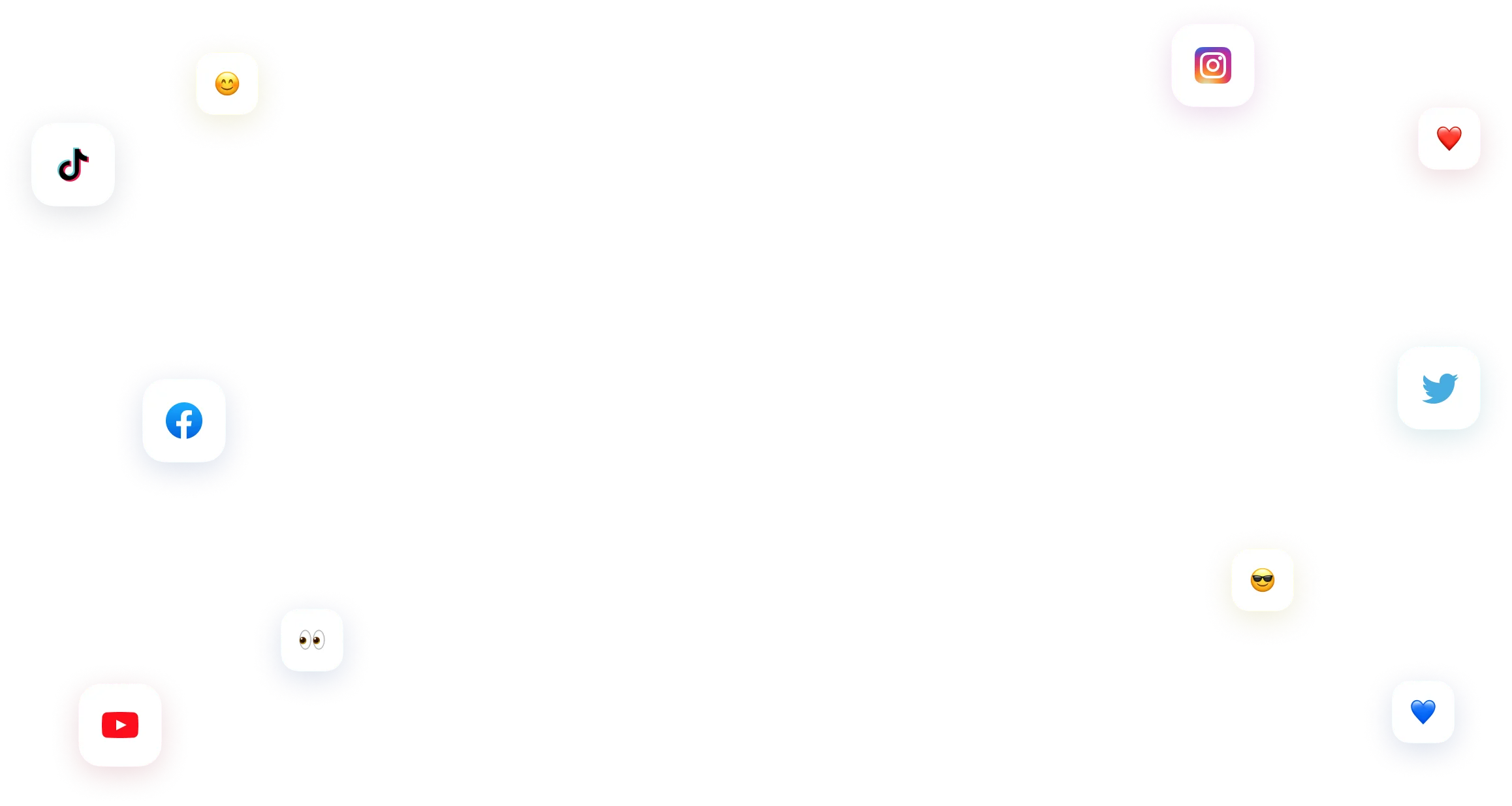
You have many things to do.
Let us help you with social media.
Use our free plan to build momentum for your social media presence.
Or skip ahead and try our paid plan to scale your social media efforts.
P.S. It will be a piece of cake 🍰 with Vista Social
Subscribe to keep up with fresh news
and exciting updates
We promise not to spam you!



