Features
Solutions
Channels
Top Features for Social Media Management Tools
Updated on September 11, 2023
9 min to read
Content Writer
Published July 29, 2022


Content
Share

What crucial features should social media management tools possess?
This is a common question agency owners ask.
After all, the social media management tools you opt for can make or break the success of your social media marketing campaigns.
Also, as a marketing agency that handles countless client social profiles, you need a reliable software that allows your team to work efficiently and streamlines your workflows.
Sadly, not all social media management tools are made equal.
Some platforms offer more sophisticated, comprehensive features than others. While other tools offer very little features.
In this guide, we put together the crucial features you need to look out for when choosing a social media management tool for your agency.
Table of contents
What you’ll learn:
- Post publishing
- Engagement management
- Performance analytics and reporting
- Social listening
- Reviews management
- Instagram Reels direct publishing
- Locations tagging in Instagram scheduled posts
- Canva integration
- Custom rich text fonts on social media posts
- Twitter thread maker
- TikTok post scheduler
- Schedule a first comment and like
- Post content at optimal times
- Hashtag tools
1. Post publishing
A reliable social media management tool should allow you to plan, manage, and publish posts with minimal effort across multiple social media channels.
The social media management platform Vista Social makes this easy for you with its all-in-one software.
The platform has robust post publishing features, including the following.
- Visual content calendar. Vista Social’s content calendar helps your team manage multiple clients’ social media posts and campaigns with ease. It makes team collaboration more efficient since everyone can see and handle the social media management tasks and activities in a centralized calendar. Everyone gets better visibility, and the calendar makes long-term content planning easier.
- Scheduling posts. Schedule posts for multiple social media accounts with a few clicks. Vista Social lets you create content and set auto-publishing schedules for each post. You can add the posts to a queue and auto-publish them in bulk by linking RSS feeds.
- Smart publishing. Share relevant third-party content automatically with Vista Social’s Smart Publisher, including videos, articles, and blogs. Add an RSS feed or list related keywords and the platform finds and publishes content for you.
Learn more about Vista Social’s modern social media content publishing features on the website.
Ready to give your content workflow and posts a major upgrade? Try AI Assistant powered by ChatGPT today! 🤖💙
2. Engagement management
Manage your clients’ social media engagement seamlessly to foster and build stronger customer relationships.
Opt for a social media management tool that centralizes messages, comments, mentions, and other interactions.
Vista Social’s engagement management features include the following.
- Smart social inbox
- Conversation view
- Task assignment
- Message tagging
- Engagement features
Learn about Vista Social’s social media engagement management features on the platform’s website.
3. Performance analytics and reporting
Know which specific social media campaigns and content are working (or not) by analyzing their performance.
Use Vista Social’s analytics feature to measure content performance. Generate custom, automated reports for Facebook, Twitter, LinkedIn, and Instagram from a single dashboard.
The social media software helps you track and generate custom reports on the following.
- Social profile performance
- Team performance
- Post-performance
- Competitors
- Reviews
You can schedule your reports and automate sending them to specific teams and clients. It makes it easy to assess and measure the performance of your social media marketing efforts.
Visit the website to learn more about these Vista Social analytics and reporting features.
4. Social listening
Monitor social conversations and brand mentions about your clients with reliable social listening tools.
It can help you gain valuable insights into trending topics and each client’s brand health across social media users (and social media channels).
Leverage Vista Social’s social media listening tool to:
- Conduct social monitoring to analyze conversations around relevant topics and, in turn, understand customer sentiment and brand health
- Make strategic decisions based on insights and trending conversation topics
- Gather feedback for new product, service, and content ideas
- Spot industry gaps and uncover opportunities to make brands stand out
- Get insights into the brand’s social media presence
Read more about how Vista Social’s social media listening tool works on the website.
5. Reviews management
Streamline managing reviews across social media platforms and websites with a reviews management feature.
Vista Social’s Review Management helps ensure you don’t miss any reviews and manage them efficiently from one place.
Review Management’s main features include:
- Email, text, and in-app alerts
- Reviews tracking
- Reviews analytics and reporting
- Direct response option from the platform (for Facebook and Google My Business)
Check out Vista Social’s website to understand the Review Management feature better.
6. Instagram Reels direct publishing
Instagram Reels are some of the best content for boosting audience engagement and driving brand awareness.
However, creating and publishing Reels can be tedious, especially when social media managers and teams have overflowing workloads.
Streamline this process by using social media management software that lets you publish Reels directly to Instagram
For instance, Vista Social’s Instagram Reels Direct Publishing lets you schedule your Instagram Reels on the platform, and the content gets auto-published directly on IG.

You can also access Reels analytics to extract actionable insights. It can help you optimize the IG Reels content and performance of each client’s social accounts.
To ensure your Reels render correctly once published, be mindful of your Reel’s dimensions. Read our comprehensive guide on “Instagram Reels Dimensions 2023: Sizes, Specs, Ratio, & More.
7. Locations tagging in Instagram scheduled posts
Tagging locations in Instagram posts can help widen a post’s reach, increase engagement, and share social proof.
Vista Social’s social media management platform streamlines this process by letting you tag locations in Instagram scheduled posts.

The feature lets you plan and schedule content in Vista Social before posting. This way, you won’ need to edit and tag locations after publishing.
Read our post “New Feature: Tagging Locations & Users in Scheduled Posts for Instagram” to learn how Vista Social’s locations tagging on scheduled IG posts works.
8. Canva integration
Creating captivating and beautiful social media content can take a lot of time and effort.
You’ll need to make your content on your graphic design app and upload it to your social media management platform for scheduling and publishing.
That is why you need the best social media management platform that can integrate the two tools to accelerate your team’s work.
Vista Social’s Canva integration is one such platform.
It allows you to design and share visual content across multiple accounts and social networks quickly without leaving Vista Social.

You won’t need to switch between tools to create images from scratch (or with templates) and tweak the existing visual content. It can save your team precious work hours and energy.
Get to know Vista Social’s Canva integration better by reading our post “Introducing Our Canva Integration: Design and Share Content Instantly.”
9. Custom rich text fonts on social media posts
Level up your clients’ social media content by using various fonts in a single post.
Try Vista Social for Free
A social media management platform that actually helps you grow with easy-to-use content planning, scheduling, engagement and analytics tools.
Get Started NowIt helps the posts stand out and draw more eyeballs, supporting marketing campaigns to drive engagement and conversions.
Vista Social lets you add various fonts to social media posts with its Custom Rich Text Fonts feature.

Use the feature to italicize texts, such as sale and giveaway announcements or quotes, to capture the viewer’s eye and drive action.
Rich Text fonts can also help convey the brand’s personality and identity while driving home the post’s main message.
Read our post “How to Find and Customize Rich Text Fonts on Social Media” to know more about adding Vista Social’s Rich Text Fonts to social media posts.
10. Twitter thread maker
Threads often get more impressions than regular Tweets, making them great for increasing engagement.
The challenge is that tracking and adding content to Twitter threads can be time-consuming and laborious.
Simplify the process using a social media management platform with a Twitter thread maker.
For example, Vista Social lets you create and schedule Tweets on the platform and add up to six Tweets to the thread.

The social media tool helps reduce a huge part of your manual tasks on the social media platform.
Our post “Twitter Thread Maker on Vista Social: A Modern Guide to Twitter Threads” covers how to use the Twitter thread maker on Vista Social effectively.
11. TikTok post scheduler
Back in the day, you couldn’t schedule Tiktok posts via social media management platforms, which is a bummer since this means manually posting content.
Vista Social is one of the first social media management tools to pull off TikTok post scheduling, amplifying your social media strategies.
The platform can streamline creating, planning, scheduling, and publishing content on TikTok, as you would for posts on other social media networks.
You can publish a maximum of five comments with your video and enable (or disable) user comments, duets, and stitches.

Confirm your posting schedule, and the video gets published directly on TikTok within seconds or minutes.
If you’re looking to repost your TikTok posts to get more mileage out of them, read our comprehensive guide on “How to Repost on TikTok: Step-by-Step Guide.“
12. Schedule a first comment and like
You’re missing out if you’re not adding a first comment and like to the posts as part of your social media strategy.
Adding first comments is an effective social media marketing strategy to jumpstart conversations around the post and drive engagement.
You can take this tactic further by choosing a social media management tool that lets you schedule a first comment and like on the post.
Vista Social allows you to do this in a few clicks within the Publisher feature.

You can schedule the same (or a different) first comment for multiple platforms. Set your schedule, and the first like and comment will appear with the post.
Read this guide to know more about scheduling a first like and comment with Vista Social.
13. Post content at optimal times
You’re not likely to get significant results if you post content when audiences don’t usually engage or respond.
That said, pick a social media management platform that helps you seamlessly post content at optimal dates and times for maximum engagement.
For example, Vista Social analyzes the connected profile’s content velocity, engagement patterns, and other factors.
Then, it detects the most active times across social media networks for meaningful engagement.
You’ll see the optimal time recommendations when scheduling posts in the Publisher’s social media scheduling interface.

Make the most of the Optimal Times feature by reading this Vista Social article.
14. Hashtag tools
There is a lot of controversy on how to use hashtags on social media, where to place them, and how many to use—it’s hard to keep up!
Vista Social’s hashtag tools can help you see which hashtags are sparking engagement and helping you connect with new audiences. Say goodbye to switching between tabs and apps and hello to streamlined workflow.
Social Media Hashtag Tools in Vista Social:
- Hashtag Suggestions: tell us your go-to hashtag or keyword, and instantly receive trending hashtags to try
- Saved Hashtags: organize your hashtags by saving them into groups and easily add them into your captions or as the first comment with one click
- Hashtag Reporting: discover which hashtags are performing and find hashtags gaps between you and your competitors
- Search for UGC by Hashtag: search for recent images for a given Instagram hashtag and quickly schedule it to your social media profiles
Find the perfect hashtags for your Instagram strategy – in just a few seconds! Discover all of the best social media hashtag tools here.
Social media management tools FAQs
Below are some of the common queries about social media management platforms.
1. What tasks can you automate with a social media management tool?
It depends on the tool.
For instance, Vista Social lets you automate post publishing, report generation, and content curation.
2. Can you bulk publish content with social media management tools?
Yes.
Most modern social media management platforms include scheduling tools that let you post content in bulk.
For example, Vista Social allows you to upload spreadsheets or an RSS feed to schedule a high volume of content quickly.
3. Can you store images and other creatives on the platform?
Some powerful social media management software allows you to store your videos, images, and other creatives on the platform.
It makes content creation and distribution easier since teams can quickly access the materials on the platform.
Also, most platforms include collaboration tools, such as a content calendar, to help teams work seamlessly.
4. Can you export your content calendar to other formats?
Some social media management tools let you export your publishing calendar to another format, such as a PDF.
5. Can you schedule multi content posts?
Social media management platforms with advanced features allow multi-image or video post scheduling.
For instance, you can schedule Instagram carousel posts (with a limited number of videos or images) for auto-publishing.
Find the best social media management tools for you
Choose social media management tools with features your social media managers, teams, and clients require.
While there might not be a perfect app, opt for one that best fits your social media management needs while supercharging your agency’s workflows.
Learn from the notable features and tips in this guide to help you find the social media tools for your agency.
Consider using Vista Social, a powerful all-in-one platform for hassle-free social media management.
Try Vista Social for free to experience its benefits.
About the Author
Content Writer
Jimmy Rodela is a social media and content marketing consultant with over 9 years of experience, with work appearing on sites such as Business.com, Yahoo, SEMRush, and SearchEnginePeople. He specializes in social media, content marketing, SaaS, small business strategy, marketing automation, and content development.
Never Miss a Trend
Our newsletter is packed with the hottest posts and latest news in social media.
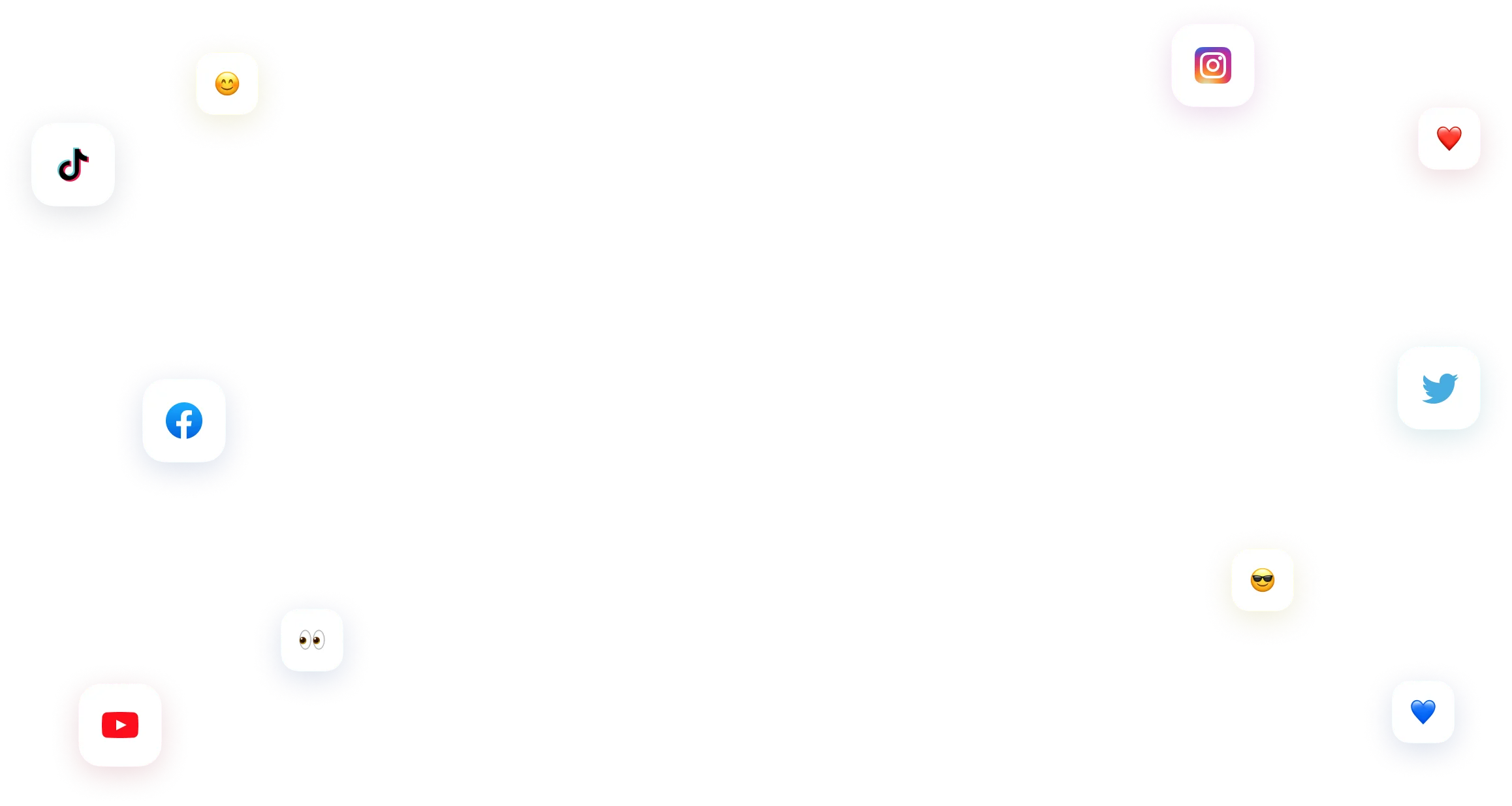
You have many things to do.
Let us help you with social media.
Use our free plan to build momentum for your social media presence.
Or skip ahead and try our paid plan to scale your social media efforts.
P.S. It will be a piece of cake 🍰 with Vista Social
Subscribe to keep up with fresh news
and exciting updates
We promise not to spam you!




