Features
Solutions
Channels
10 Best Buffer Alternatives & Competitors in 2023
Updated on September 11, 2023
10 min to read
Content Writer
Published April 30, 2022


Content
Share

You’ll be pleasantly surprised how some Buffer alternatives are unbelievably affordable yet packed with lots of advanced social media management features.
(Check out option #1 below. You’ll be mindblown.)
While Buffer is a popular social media management (SMM) platform, it has its weaknesses.
Its users complain about bugs/glitches, UI issues, and Buffer’s not-so-stellar customer support, among other things.
If you’re using Buffer and feel that the tool just isn’t a good match for your agency, then you’re in the right place.
In this post, we rounded up the top 10 Buffer alternatives you need to see.
Check them out.
Table of contents
What you’ll learn:
- What to look for in Buffer alternatives?
- The best social media management alternatives for Buffer
- Vista Social
- Later
- Loomly
- Hootsuite
- PLANOLY
- Sprout Social
- Sendible
- SocialPilot
- Heropost
- Agorapulse
- Customers Also Ask
- Resources You’ll Love
- Start using the best Buffer alternative today
What to look for in Buffer alternatives?
Below are the factors to consider when looking for a Buffer alternative:
1. Price
Buffer is positioned as an affordable social media management tool. But are they the most cost-effective platform in 2023?
Don’t just look at the actual price of subscription plans. Also, consider the benefits each social media management platform brings, like:
- Collaboration tools
- Number of users allowed
- Number of social media posts per month
- Number of connected social media accounts
- Reporting features
- Social media analytics
There have been a ton of new SMM tools to hit the market, such as Vista Social, that can reduce their budget by up to 70%.
Focus on game-changing features that help accomplish your goals and boost your client’s social media presence.
2. Publishing and scheduling
What are the best publishing and social media scheduling tools you can get from a social media management tool?
Buffer is known to make post-scheduling easy with its straightforward interface. But it leaves out several useful features, like the ability to search viral hashtags for Instagram on demand or automate first comments.
Think about the productivity bottlenecks in your team’s day-to-day tasks.
Does your chosen social media scheduling tool include features that speed up certain time-consuming processes? Will it support scheduled posts for all of the social media platforms your client uses?
3. Content creation and editing
Buffer relies on their Canva integration for visual content editing for photos and carousels. Although useful, other social media management platforms offer more options, like Vista Social’s video editing integration Vista Create.
Integrated visual content editing has loads of benefits.
Trim videos to the ideal Instagram Reels length, add your brand colors, insert text overlays, and more. Some popular social media platforms like Vista Social also let you discover and import assets from content sources, like hashtag search results and stock photo websites.
4. Social media Automation tools
Aside from social media scheduling, what other automation workflows can your prospective social media management tool use?
Granted, post-scheduling is an essential feature that all social media management tools should have. But what about other time-consuming tasks?
Vista Social, for example, lets you create automated content curation streams. You can also automate up to five comments, which is useful when scheduling Twitter threads.
Our platform also lets you automate and customize monthly or weekly reports. These can be sent to multiple recipients, including people outside your Vista Social team.
5. Third-party integrations
Integrations are a huge deal when it comes to social media management software.
First off, your social media platform should support the networks your clients use. It may also feature integrations with other IG tools and third-party services, like Canva, Vista Create, GIPHY, and other useful tools for social media marketing campaigns.
Must-read: Does Instagram notify when you screenshot a story?
The best social media management alternatives for Buffer
Without further ado, here are the top alternatives to Buffer you should consider.
1. Vista Social
Vista Social reigns as the most advanced and cost-effective social media management platform on the web.
Our platform leads the SMM space in innovations. We were one of the first to deliver scheduling for Instagram carousels, direct short-form video publishing, TikTok trending audio suggestions, and more.

Best of all, we have the most affordable, flexible, and scalable subscription plans around—starting at $3 per social profile per month.
Vista Social features
- Powerful social media calendar. Create an automated posting schedule to streamline social media publishing. Use the optimal posting time suggestions to ensure maximum engagement for every post.
- TikTok management features. While other platforms scramble even to support TikTok publishing, we offer a wide variety of TikTok management tools you can use today. Schedule TikTok videos, manage post settings (Duets, Stitches, etc.), curate TikTok videos, moderate comments, and analyze your client’s TikTok performance.
- Handy post optimization. Get instant Instagram reels hashtags, customize fonts, insert trending audio, mention users, tag products, and more. Craft more engaging content with Canva or Vista Create—a feature-rich design tool for images and videos.
- Versatile collaboration tools. Set up a seamless approval workflow within your agency instead of relying on Instagram drafts. Save unfinished posts to resume work later or have another team member take over the assignment.
- In-depth reporting feature. Generate advanced reports about your client’s social media performance, post-performance, competitors, and your team’s productivity. Schedule auto-generated reports and share them with your team or clients.
Supported networks
- TikTok
- YouTube
- Google My Business
- Bitly
- Trustpilot
- Yelp
- TripAdvisor
- Opentable
Vista Social pricing
Vista Social uses a straightforward and transparent pricing structure that grants enterprise-level features to corresponding paid plans.
Use our platform’s core features for as little as $3 per social profile per month. This includes unlimited posts, unlimited users, and priority customer support.
Ready to give your content workflow and posts a major upgrade? Try AI Assistant powered by ChatGPT today! 🤖💙
2. Later
Later.com is a well-known SMM software with a beginner-friendly content planner. Its feature set is designed with visual content in mind, which leads to trade-offs like limited analytics, low posts-per-month capabilities, and inflexible pricing.
On the bright side, Later.com has useful image editing and visual content planning tools.
Later.com features
- Digital content planning. Drag and drop visual assets into your content calendar to schedule them.
- Visual content planning tools. Set video cover images, check real-time post previews, and more.
- Hashtag suggestions. Get hashtag suggestions to improve the searchability of your content.
- Linkin.bio tool. Create a shoppable feed to turn social media traffic into conversions.
Supported networks:
- TikTok
Later.com pricing
Later.com’s “Starter” plan costs $18 per month, which supports one social set (one profile each per social media platform). This includes limited analytics, collaboration tools, and up to 30 posts per profile.
But, theirs a catch with Later’s pricing—it’s not based on the number of social profiles, it’s reflective of the number of social sets.
Later pricing provides their customers with a “social set,” which means you can connect only one profile to Instagram, Facebook, Twitter, Pinterest, TikTok, and LinkedIn.
So, if you have 7 Instagram profiles to manage, that’s not 7 profiles—it’s 7 social sets which makes the price significantly higher.
3. Loomly
Loomly is a Buffer alternative geared towards social media marketing teams and agencies. It helps with seamless team collaboration on social media posts, brainstorm content ideas, and manage assets in one place.
Loomly features
- Custom team workflows. Design custom workflows for post mockups, project commenting, and content approvals.
- Content ideation to asset management workflow. Discover relevant content from reputable sources, manage assets, and schedule posts in one platform.
- User engagement tools. Track comments, respond to messages, and monitor reactions to your social media posts.
- Collaboration tool integrations. Connect your Microsoft Teams and Slack accounts to consolidate team communications into one platform.
Supported networks:
- YouTube
- TikTok
- Google Business Profile
- Snapchat
Loomly pricing
Try Vista Social for Free
A social media management platform that actually helps you grow with easy-to-use content planning, scheduling, engagement and analytics tools.
Get Started NowLoomly’s base plan starts at $35 per month, which enables basic features like hashtag suggestions, link shortening, and post analytics.
4. Hootsuite
Hootsuite is the first SMM platform that helped businesses, influencers, social media managers, and individual users unlock the marketing potential of major social media channels and networks. It lets you create, schedule, and track posts via a visual calendar.
Hootsuite features
- Get social media content ideas. Find post ideas tailored to help educate, inspire, entertain, and convert social media users.
- Ad management tools. Manage and fine-tune your social media advertising campaigns within the Hootsuite dashboard.
- Streams. Create custom content feeds or “streams” for brand monitoring, competitor analysis, content ideation, and more.
- Customer engagement tools. Stay on top of conversations across all your multiple accounts on social media (or your client’s accounts) from a unified inbox.
- CRM tool integrations. Integrate customer relationship management (CRM) platforms like Salesforce and Zendesk to handle customer communications through social media.
Supported networks:
- YouTube
Hootsuite pricing
Hootsuite’s entry-level “Professional” plan starts at $49 per month. But to unlock advanced collaboration, in-depth analytics, and publishing tools, you need to invest at least $249 per month in the “Team” plan.
5. PLANOLY
PLANOLY is a great Buffer alternative designed for agencies and businesses that specialize in visual content. It lets you build workflows for planning, scheduling, and monitoring content on Instagram, Pinterest, TikTok YouTube, and Instagram-connected profiles.
PLANOLY features
- Visual content planning. Find user-generated content, use visual content templates, and schedule posts through your social media calendar.
- Sellit. The “Sellit” tool lets you create a shoppable gallery that provides a seamless experience to social media users.
- StoriesEdit. Build original visual content from scratch or choose from over 300 customizable templates using the “StoriesEdit” tool.
- Basic analytics. A major drawback of PLANOLY is its limited analytics, which only supports Instagram and Pinterest accounts.
Supported networks:
- TikTok
- YouTube
- Instagram-connected accounts (Facebook and Twitter)
PLANOLY pricing
PLANOLY’s “Starter” plan costs a minimum of $11.25 per month. This subscription tier includes support for three social profiles (one each for Instagram, Pinterest, and TikTok), one user, and up to 60 posts per month.
6. Sprout Social
Sprout Social is an SMM solution created for marketing and social media teams and agencies. It’s equipped with project management features to bolster collaboration.
Sprout Social features
- Hashtag analytics. Although Sprout Social doesn’t provide instant hashtag recommendations, it helps track hashtag analytics to help you find the best hashtags for maximum exposure.
- Post editor features. Tag locations, add product links, insert emojis, and select custom approval workflows.
- Multiple reports. Use this social media tool to generate different reports (post-performance, paid campaign performance, social media trends, inbox activities, and more).
- Employee advocacy. Leverage social media management tools to launch effective employee advocacy campaigns.
Supported networks:
- YouTube
- TikTok
Sprout Social pricing
Sprout Social’s standard subscription plan starts at $249 per month, making it the most expensive social media management solution in this list.
7. Sendible
Control your social media management processes via Sendible’s straightforward interface. Plan/schedule posts with your team, generate reports, use social media listening, and more.
Sendible features
- White-labellled dashboard. Instill your agency’s brand into your dashboard to impress clients.
- Instagram posting options. Tag locations, mention other users, publish reels, and schedule carousel posts.
- Repeating posts. Post and re-post evergreen content using Sendible’s repeated content feature.
Supported networks:
- Google My Business
- YouTube
- WordPress
Sendible pricing
Sendible’s “Creator” subscription plan starts at $29 per month, which is useful for managing up to one brand. For advanced key features like client reports and approval workflows, bump up your subscription to the “Scale” plan at $199 per month.
8. SocialPilot
Use the SocialPilot content calendar for a top-down view of your client’s social media campaigns. Schedule reports, analyze reports, manage user engagement, and organize your team with different user roles and assignments.
SocialPilot features
- Client management features. Create an onboarding experience for clients with branded invitations, a white-labelable dashboard, and custom reports.
- Team management features. Define user roles, manage access permissions, and consolidate team communications to improve productivity.
- Visual content calendar. Create, duplicate, and re-post social media content through SocialPilot’s visual calendar.
Supported networks:
- Google Business Profile
- YouTube
- TikTok
- VK
- Tumblr
SocialPilot pricing
SocialPilot’s monthly plans start at $30 per month, which is good for one user and 10 social media accounts. “Agency” subscribers can manage up to 30 social media accounts with six users, but it costs $100 per month.
9. Heropost
Manage content discovery, editing, and scheduling with Heropost—an SMM with interesting features.
Heropost features
- Branded QR code and profile link generator. Create a custom QR code using your client’s social profile links for branding purposes.
- Automatic watermark. Bolster your client’s branding on social media with automatic watermarks for images (it’s worth mentioning some social media algorithm reduce the reach of posts with watermarks such as Instagram).
- Content discovery options. Source content from Unsplash and Pixabay to fuel your social media calendar.
Supported networks:
- YouTube
- Google Business
- Tumblr
- Telegram
Heropost pricing
Heropost offers a one-year, unlimited access package for $997. The platform also seasonally offers a lifetime-access plan that costs $197 (one-time payment).
10. Agorapulse
Agorapulse helps agencies focus on content planning and reporting. Teams can use the visual interface to plan content, manage conversations, and social media monitoring of the client’s social presence.
Agorapulse features
- Social media ROI tracker. Integrate Google Analytics and use the UTM tracker to gauge how social campaigns affect your client’s bottom line.
- Post editor features. Use language targeting, location tagging, and location targeting to reach the right social media audience.
- Follower insights. Track your client’s followers on a granular level and keep banned accounts in check.
Supported networks:
- TikTok
- YouTube
- Google Business
Agorapulse pricing
Agorapulse has a free version with severely limited features. For useful features like approval workflows, shared calendars, and inbox tools, you need the “Premium” plan at $249 per month.
Customers Also Ask
Is Buffer no longer free?
Buffer offers a time-limited free trial, which can be downgraded to a restricted free account. Free users are limited to only 10 posts per month, three managed channels, and one user.
What is Buffer tool used for?
Buffer is a social media management tool used for content planning, engagement tracking, and social media analytics reporting. Its main features revolve around scheduling posts, including Instagram stories, Pinterest pins, and TikTok videos.
Which is better, Buffer or Hootsuite?
Buffer is generally better than Hootsuite for smaller organizations, whereas Hootsuite is preferable for big-budget marketing teams. Vista Social, however, is the perfect, scalable solution for agencies and businesses of all sizes.
Resources You’ll Love
- Sprout Social vs Buffer vs Vista Social: Which is Better?
- Buffer vs Later vs Vista Social: SMM Platform Comparison (2023)
- Loomly vs Hootsuite vs Vista Social: Which SMM Platform is Right for You
- Later vs Hootsuite vs Vista Social: 2023 SMM Tool Comparison
Start using the best Buffer alternative today
Basing on features, pricing, and scalability, Vista Social is objectively the #1 Buffer alternative in the market.
Our platform does everything big-name social platforms do—only better and for the fraction of the price. We’re also consistently ahead of the competition in terms of innovative features, which is why we proudly share our product roadmap on our website.
Start today by creating a free account here.
About the Author
Content Writer
Jimmy Rodela is a social media and content marketing consultant with over 9 years of experience, with work appearing on sites such as Business.com, Yahoo, SEMRush, and SearchEnginePeople. He specializes in social media, content marketing, SaaS, small business strategy, marketing automation, and content development.
Never Miss a Trend
Our newsletter is packed with the hottest posts and latest news in social media.
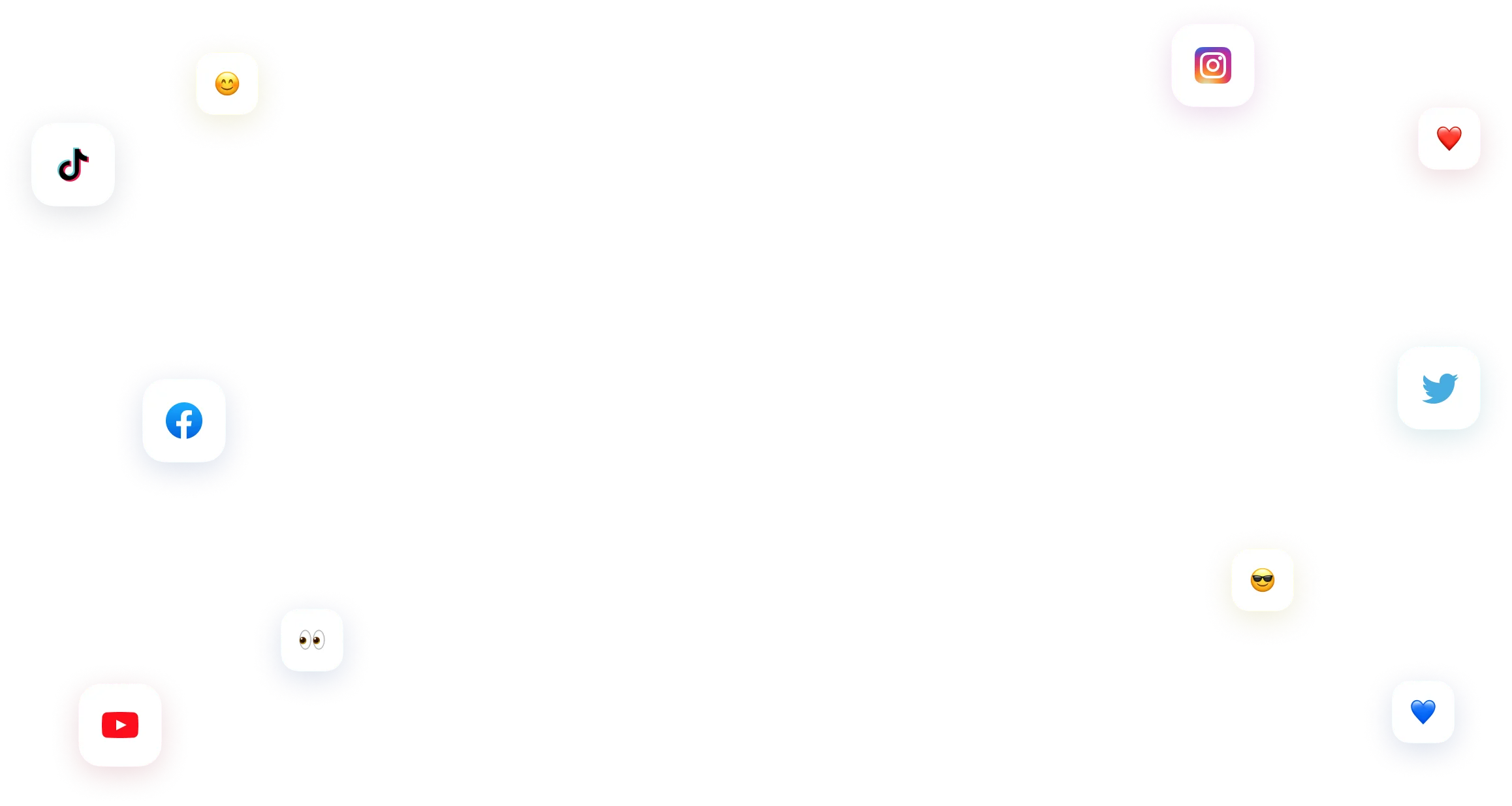
You have many things to do.
Let us help you with social media.
Use our free plan to build momentum for your social media presence.
Or skip ahead and try our paid plan to scale your social media efforts.
P.S. It will be a piece of cake 🍰 with Vista Social
Subscribe to keep up with fresh news
and exciting updates
We promise not to spam you!



